Organize and Save Big! The All-in-One Grocery Savings Tracker
Tired of overspending at the grocery store? Looking for help to keep you on track with your grocery spending? This Grocery Coupon Savings Tracker will help you track your savings & spending in one easy-to-spot.
Get Organized and Save Big! The All-in-One Grocery Savings Tracker
Want to know exactly how much store sales and coupons you are saving? Want to track your grocery spending against a budget? Of course, you do! I developed this Grocery Coupon Savings Tracker as a tool I like to use at home. It is one way that I keep my family’s grocery budget in check.
I can see exactly what I am spending, saving, and how much I have left in my budget before I go to the market. It is a quick and easy way to help you see your spending and savings all at one glance. You can even download the file to your smartphone and manipulate it on the run. This way you can also see your savings on the go!
You know as well as I do, the fun of saving money at the grocery store is seeing all your savings. Saving money can be overwhelming, but if you can view your monthly savings all in one spot, it will encourage you to keep going.
Plus, make sure you read this article about supermarket traps. Read More Grocery Saving Tips & Tricks from Inspiring Savings
How This Savings Tracker Works
After you download the Coupon Savings Tracker, it is quite easy. The first tab on the tracker will walk you through the process with a step-by-step guide. This is your easy guide instructions. This will walk you through the process of filling it out.
Don’t worry at all. You’ll only be entering three numbers off your receipt. The rest is pre-calculated for you. I have formulated each block to a specific calculation.
Three Numbers You Need to Know
- The amount you spend out of your pocket (or OOP)
- The dollar amount of savings. This number should be easily seen at the bottom of your receipt. Most stores will do this for you.
- And of course tax. Which will always vary by state.
This is just one example and part of the January summary sheet.
Again, everything else is automatically calculated. Your at-a-glance spreadsheet will provide you with your remaining budget and provide your savings along the way! ONLY enter your information in the spaces that allow it. You will see what I mean once you read through the instructions (first tab – after download)
What Numbers Are Auto-Calculate On Savings Tracker
- Percentage saved on every shopping trip
- Total percent saved for each month
- Monthly budget tracker
- Total yearly spending and savings summary
Download Your Grocery Savings Tracker
You are welcome to use this for your PERSONAL USE for FREE. This download is available only in Excel. I am especially thankful for the many ways I have been blessed with a job that I love. I do hope that you enjoy this spreadsheet as much as I do.
Don’t have Excel?
I have a few solutions. If you don’t have Excel, your best bet is to download Open Office. It’s free and compatible with both Mac and PC. You’ll then be able to open Word docs and Excel spreadsheets, including the ones above! I’ve used it myself and it works great.
Other Grocery Shopping Tips & Tricks
How To Get Grocery Coupons for Free
Being Aware of Coupon Fraud – Protecting Yourself
This post may contain affiliate links or sponsored content. Disclosure Policy

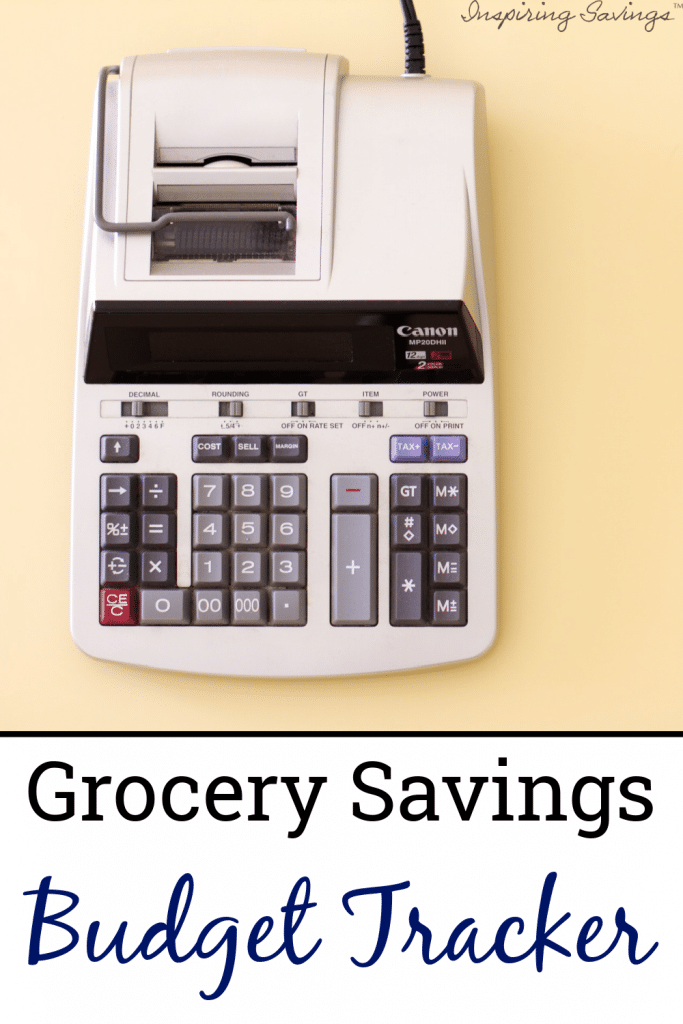
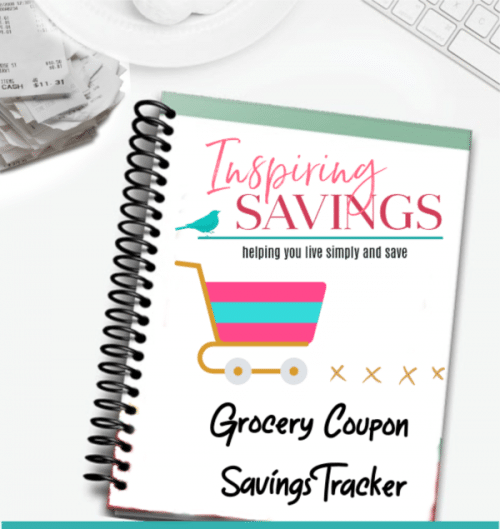
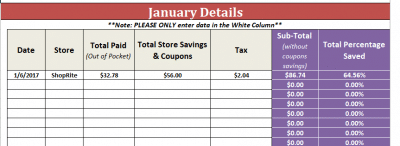








Is there a free site for printing that works on an IPad?
Hi Denise, I do believe that you have to set up software from the coupon site in order to print. I just found this link that should help you (copy & paste into your browser). https://support.apple.com/en-us/HT201387
Thank you ! My old computer broke and I lost my last one! I soooo need this again right now! Your the best!
OH NO!!!!!! I am so sorry that happened. Talk about perfect timing. I am so glad I could get this to you again